With the latest release of Umbraco 7.4, the Models Builder has been included by default with Umbraco. The Models Builder allows us to strongly link our published content models with what is happening in the Umbraco backend.
So?
A common example of code that resides in Umbraco views is:
var content = node.GetPropertyValue("content");
This is all great until someone removes the content property in Umbraco and suddenly the view breaks because there isn't a content property type on the node. The Models Builder helps point out any errors (generally in the Intellisense or on build) that have occured due to any changes in Umbraco.
Using this with the content service to create nodes
Occasionally it is necessary to create nodes in Umbraco programmatically. You can do this using the ContentService. Here is a document type that I have created in Umbraco:
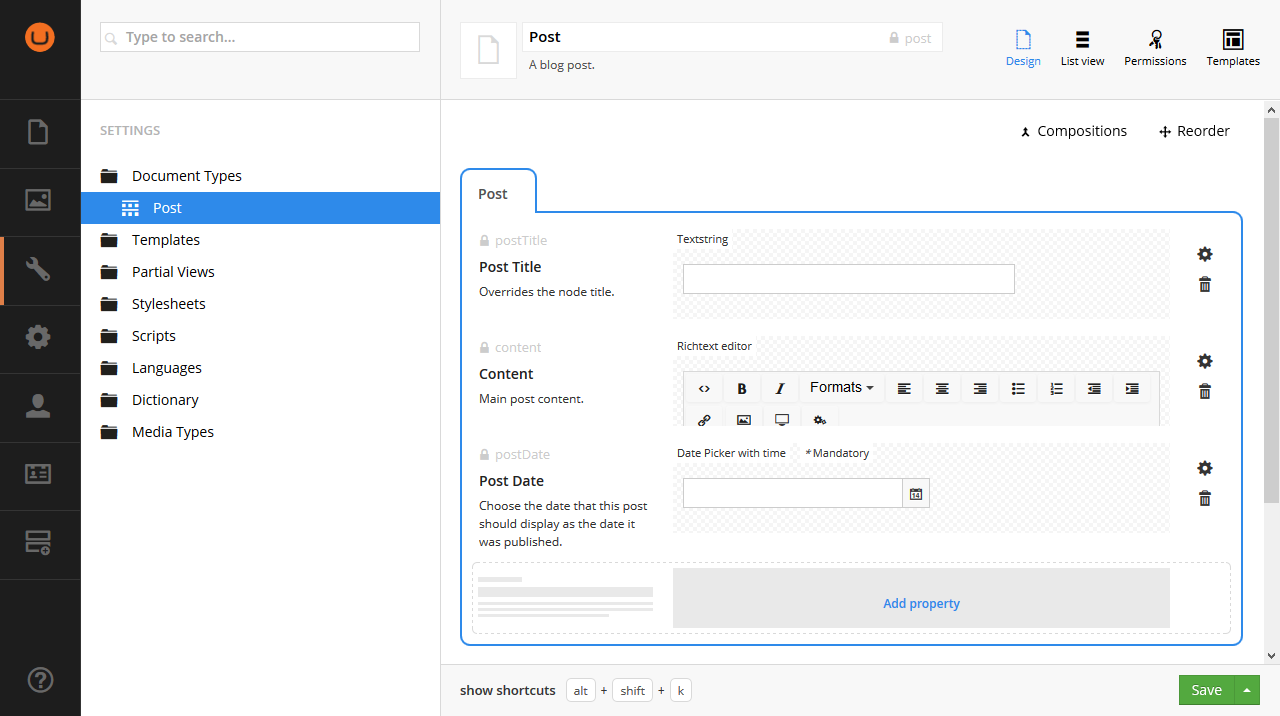
We can see that there are three properties on my post document type; postTitle, content and postDate. Without the Models Builder, we would've created new Umbraco nodes this way:
var contentService = ApplicationContext.Current.Services.ContentService;
var parentId = 1053;
// Create the new node.
var post = contentService.CreateContent("My Post", parentId, "post");
// Add content to the node.
post.SetValue("postTitle", "Alternate Title");
post.SetValue("postDate", DateTime.Now);
post.SetValue("content", "<p>...</p>");
// Save and publish the node.
contentService.PublishWithStatus(post);
The above works, but it has the age old problem where if the document type changes in Umbraco, there's no way of knowing what code has become out of date and needs updating. The below code remedies this by using the new Models Builder.
var contentService = ApplicationContext.Current.Services.ContentService;
var parentId = 1;
// Create the new node.
var post = contentService.CreateContent("My Post", parentId, ContentModels.Post.ModelTypeAlias);
// Add content to the node.
post.SetValue(ContentModels.Post.GetModelPropertyType(x => x.PostTitle).PropertyTypeAlias, "Alternate Title");
post.SetValue(ContentModels.Post.GetModelPropertyType(x => x.PostDate).PropertyTypeAlias, DateTime.Now);
post.SetValue(ContentModels.Post.GetModelPropertyType(x => x.Content).PropertyTypeAlias, "<p>...</p>");
// Save and publish the node.
contentService.PublishWithStatus(post);
This updated code might be longer, but it should help with site maintenance in the long run.